Welcome to DF Studio Support.
Current system status: Operational
New Feature Highlights
Organize Assets Instantly
Quick-access buttons make it a snap to add assets to Collections, or move them to Projects.
Advanced Search
Assemble and re-use advanced queries based on configurable search criteria.
Improved Uploading Experience
Now quicker, easier to use, and providing unprecedented customization.
Visual Annotations
A new visual paradigm for collaborating around images in DF Studio, allowing direct illustration on asset previews, completely shareable with Messenger recipients.
Resource Downloads
DFS Downloader
DFS Downloader
![]() Windows 8+
Windows 8+
DFS Speed Link 3.1.0 (3018) : Desktop Uploader for macOS
![]() macOS 10.10+ (Built-in software updates)
macOS 10.10+ (Built-in software updates)
Additional Downloads (including plug-ins and previous versions)
Contact Support
Send a request to DF Studio Support.
Featured and Popular Topics
DF Studio Updates
The latest DF Studio support updates, plus a full catalog of release notes.
Support Notes
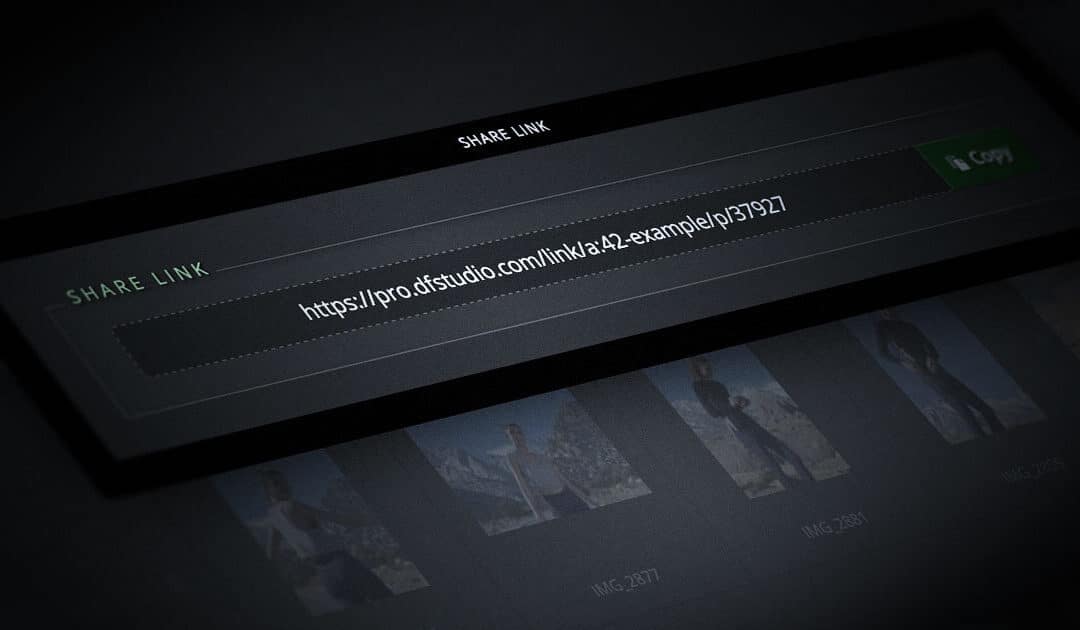
Software Development Update: March 2024
– Custom metadata configurations now support metadata rules, which will alert users when attempting to save metadata changes that do not conform to the rules.
– The option to export asset metadata in tab-delimited format has been restored to the Export Metadata overlay.
– Share Links now include information about the DF Studio account from which they were shared.
– Date-related sorting options have been added to the “Arrange” feature in Collections.
– The Viewing Preferences overlay for Projects and Collections has been streamlined for more consistent behavior, clarity, and ease-of-use.

Software Development Update: February 2024
– The controls for configuring Messenger options have been adjusted for improved clarity.
– The Export Metadata overlay has been streamlined by removing the outdated “tab” formatting option.
– The behavior of the Viewing Preferences menu within Projects and Collections has been adjusted so that changes don’t take effect until the “Save” button is clicked.
– Fixed a bug which caused the “Edit Details” view to appear empty when adjusting a LIVE Messenger after sending.

Software Development Update: January 2024
– The options for configuring available file sizes in a Download Messenger have been adjusted for improved clarity.
– The drop-down menus for suggested metadata values have been adjusted to display multi-line text for longer values, rather than clipping the text after a certain length.
– Metadata exports will continue to include the DFS ID and asset filename as asset identifiers by default, but these columns can now be optionally omitted for workflows that require a different set of exported data.
– The menu and type-ahead search when selecting an existing Collection have been enhanced for reliability and performance.
Release Notes
Release Notes 2023.2.5: Metadata and workflow improvements
DF Studio is pleased to announce its latest software release, which is now being deployed to all accounts.
Release Notes 2023.2.4: Search and navigation fixes
DF Studio is pleased to announce its latest software release, which is now being deployed to all accounts.
Release Notes 2023.2.3: Fixes for metadata and previews
DF Studio is pleased to announce its latest software release, which is now being deployed to all accounts.






