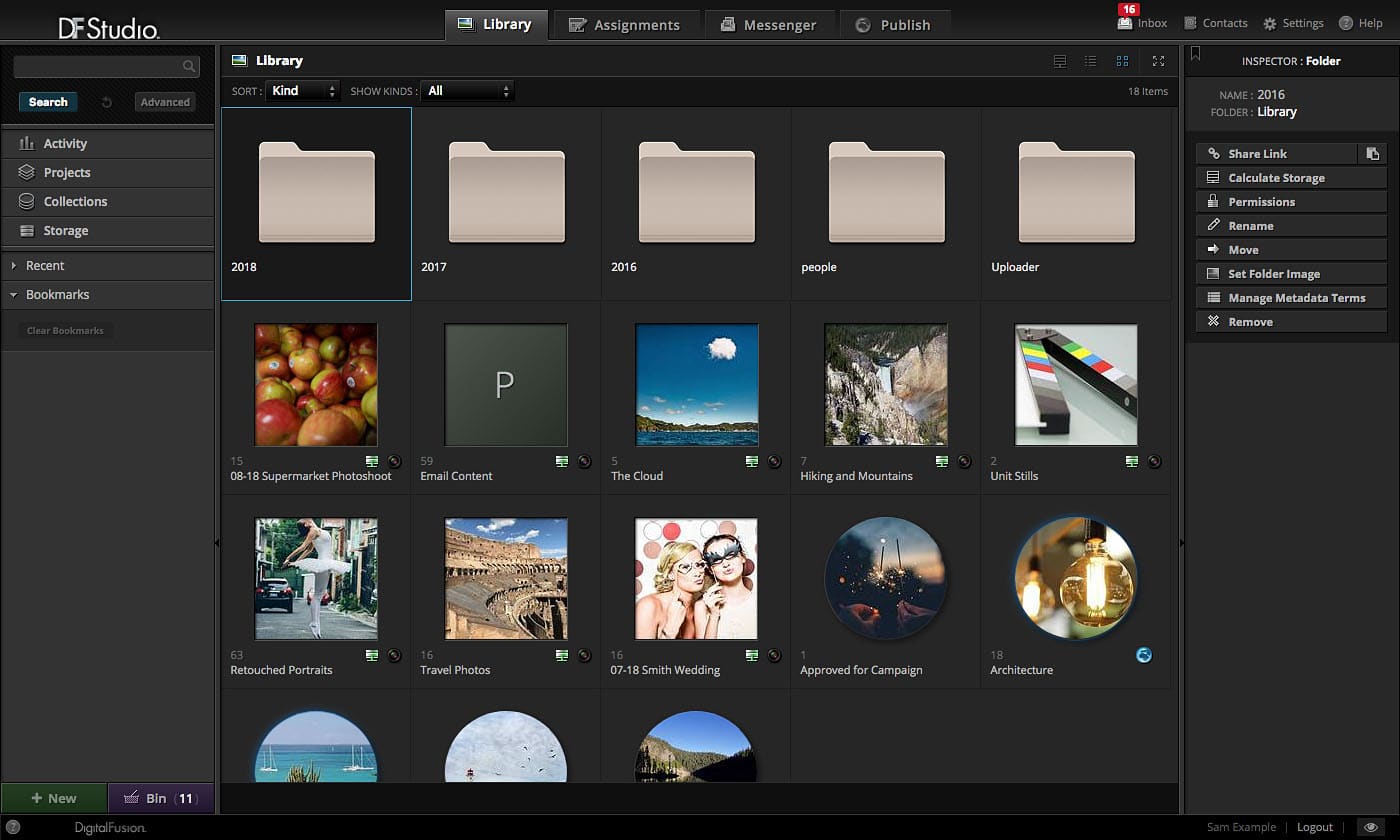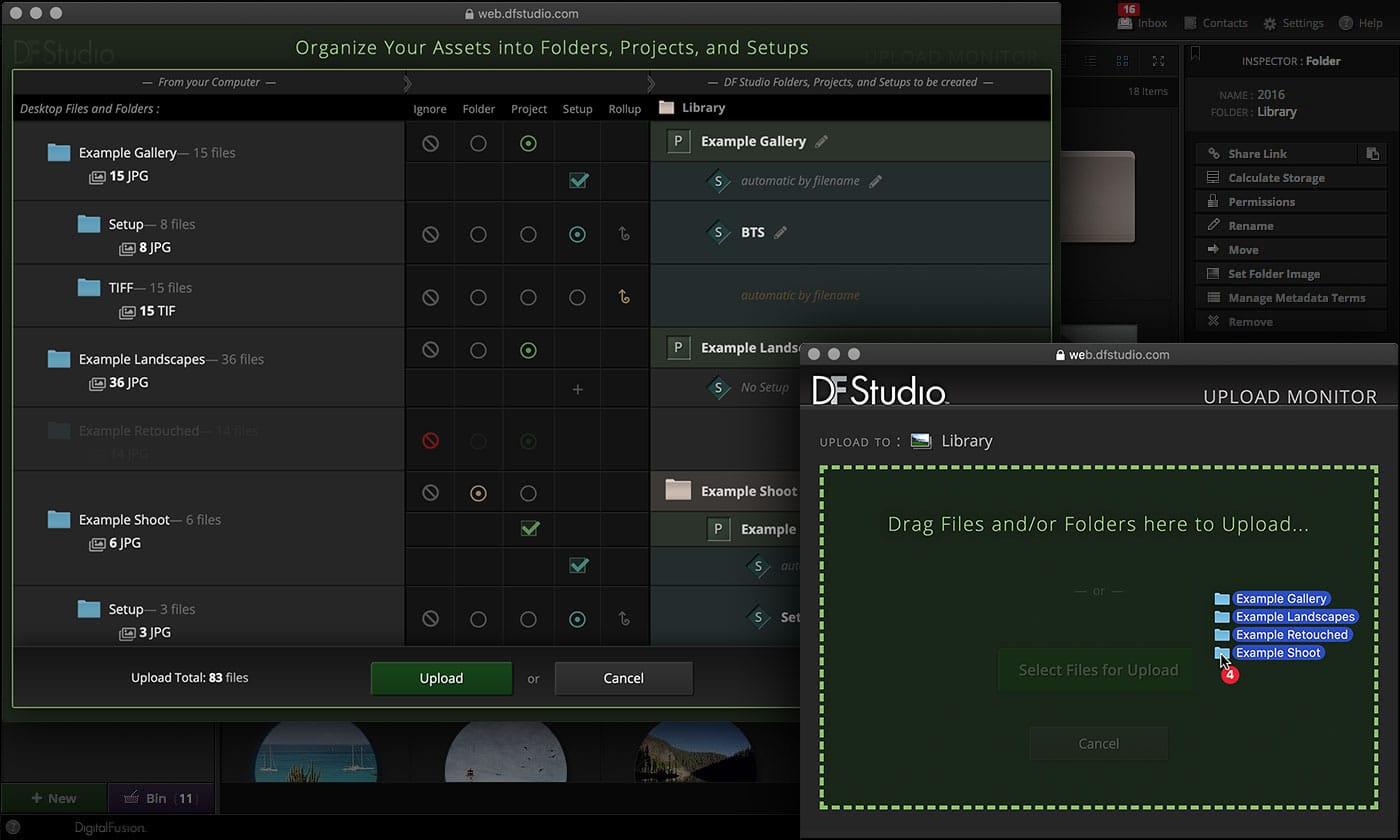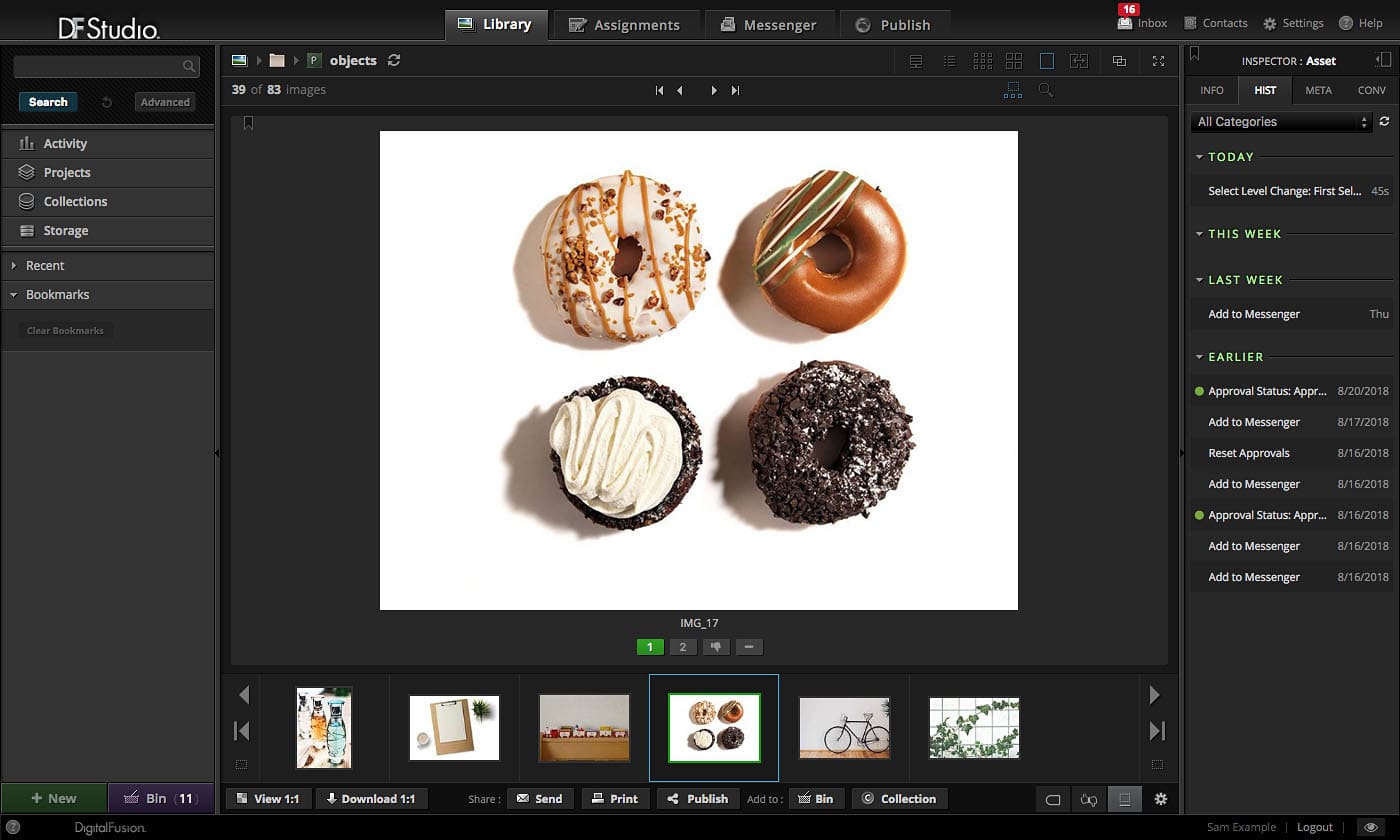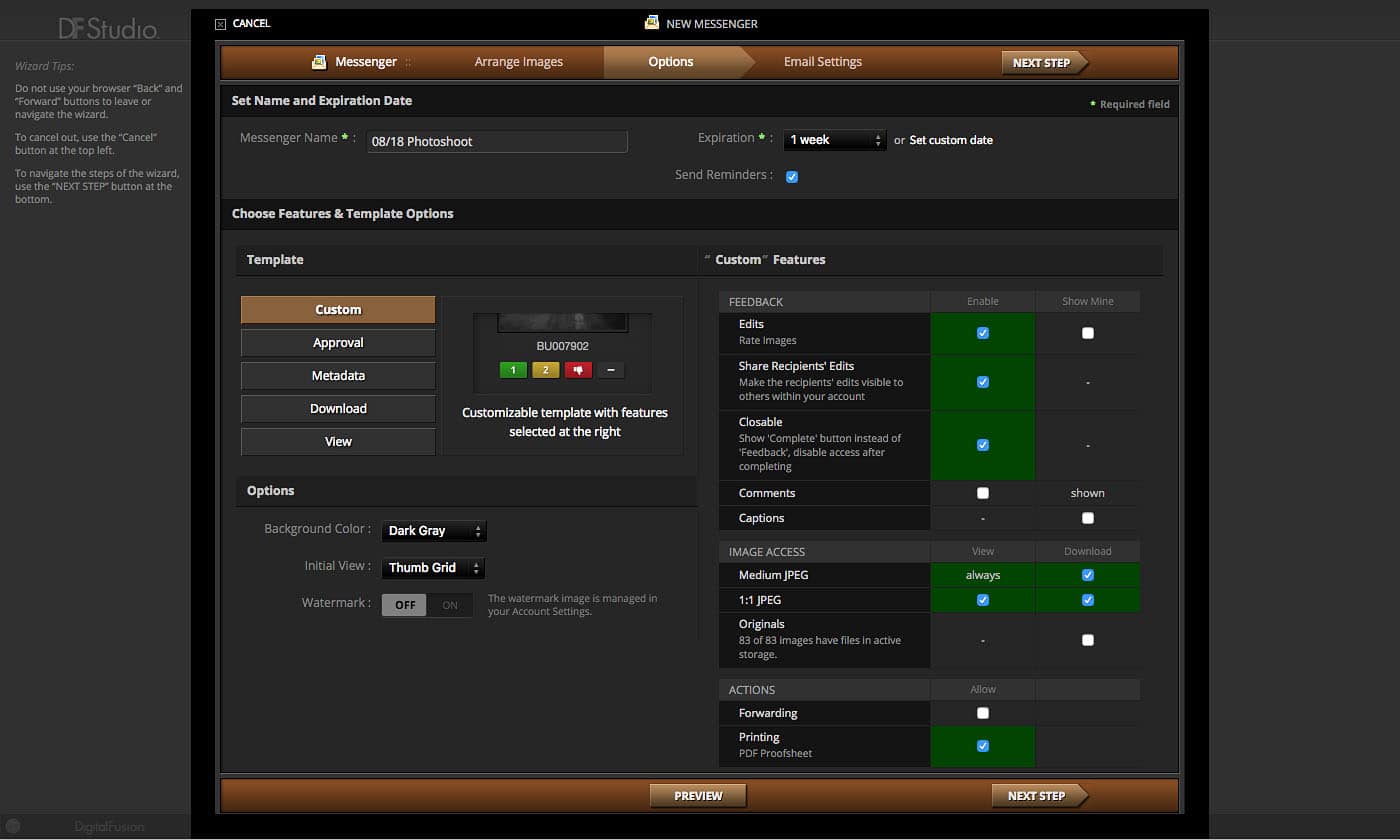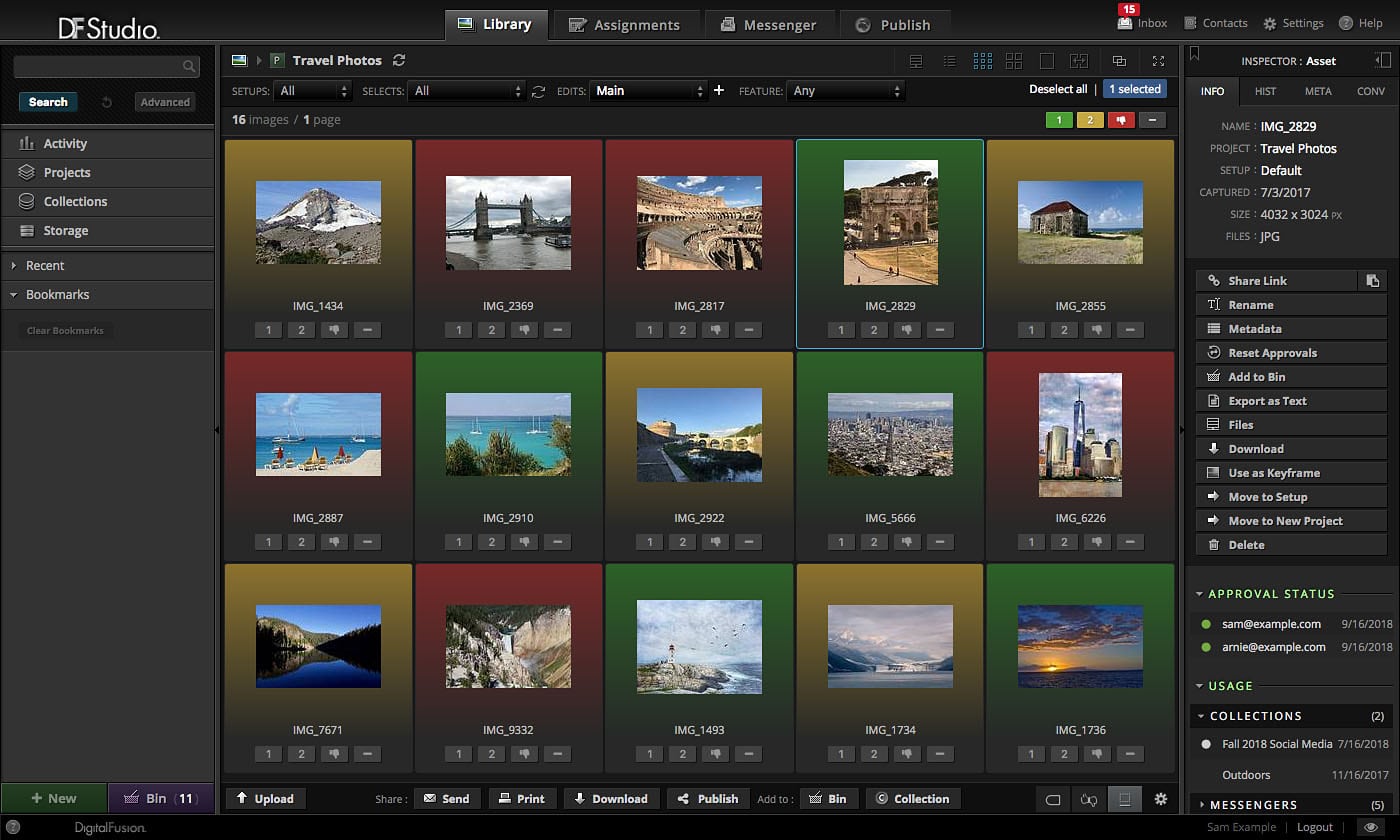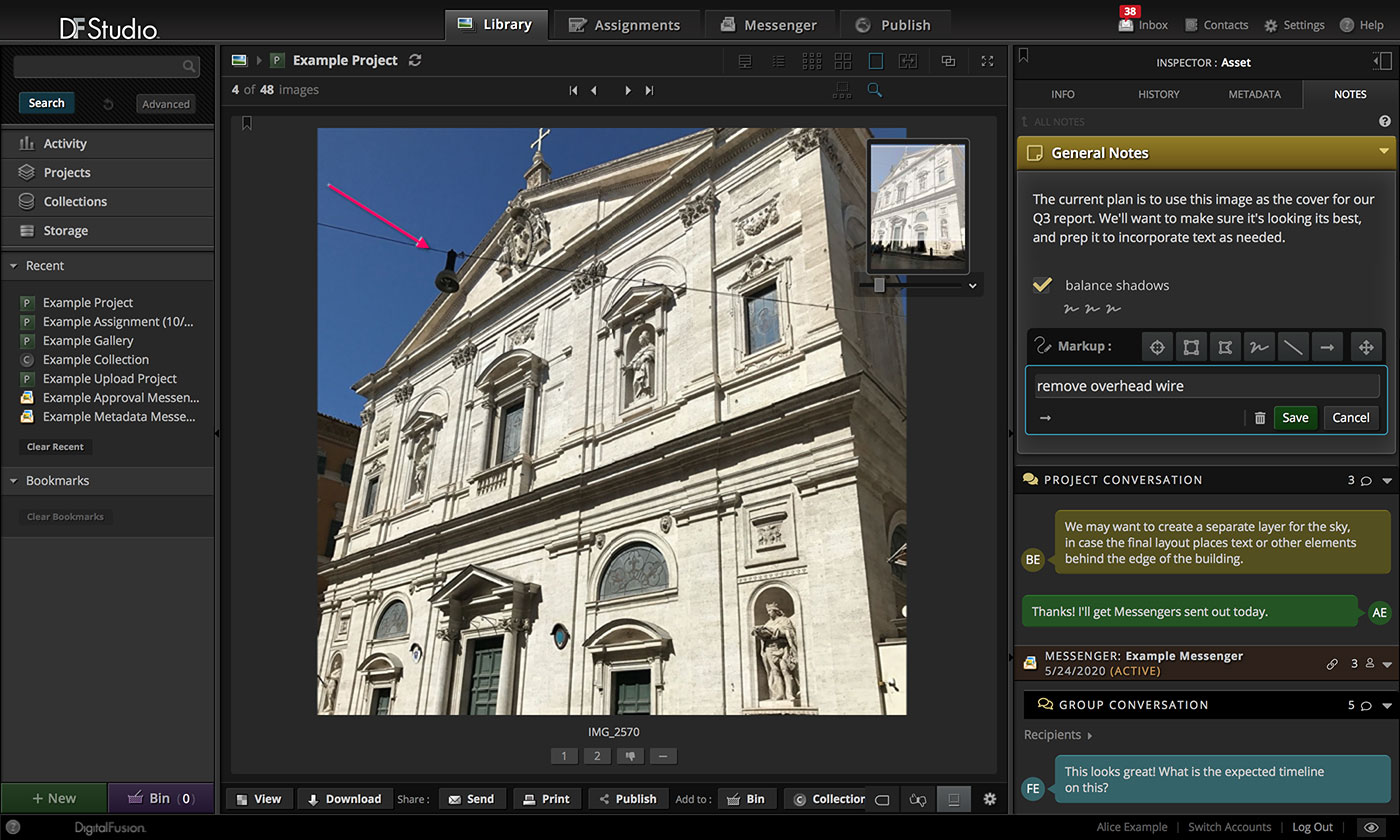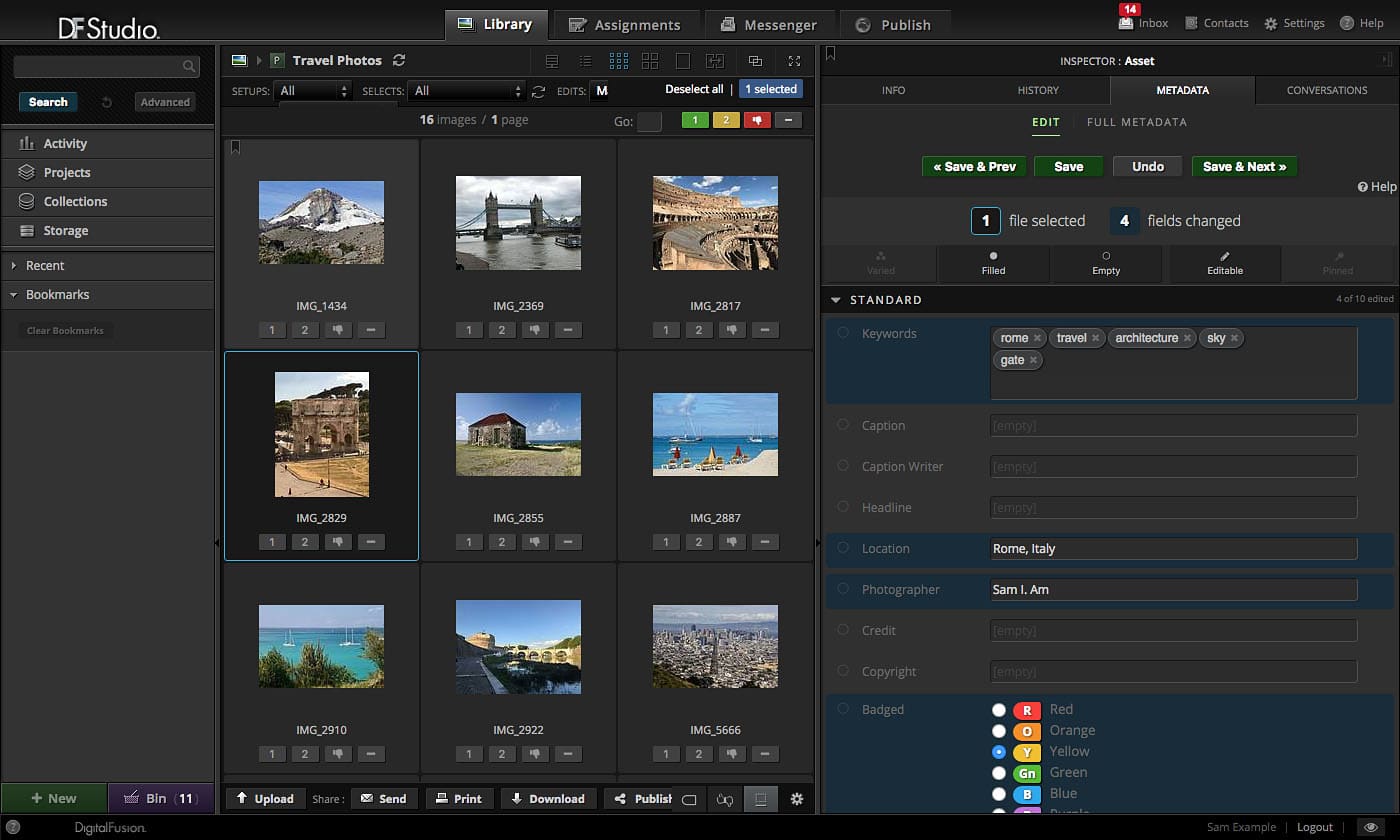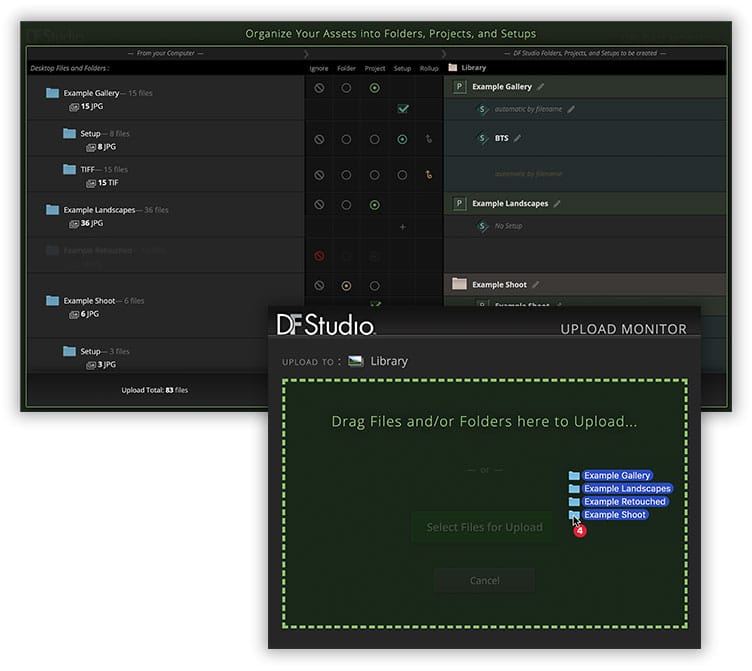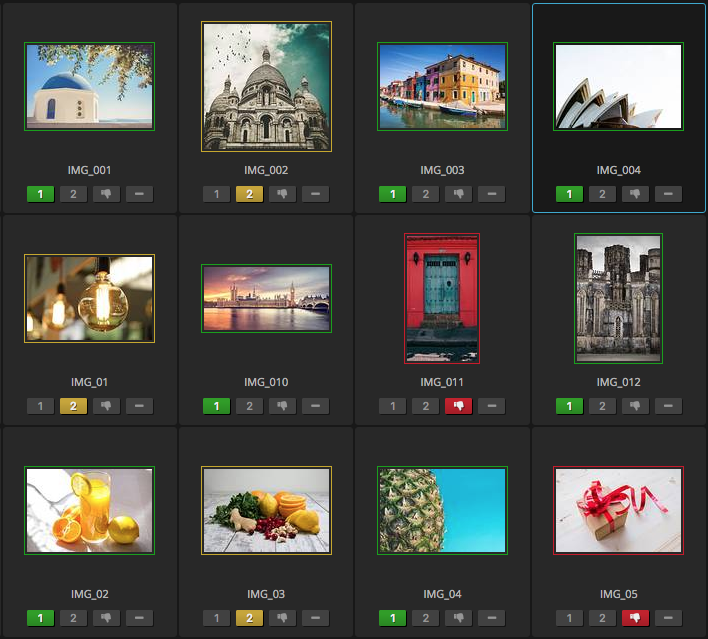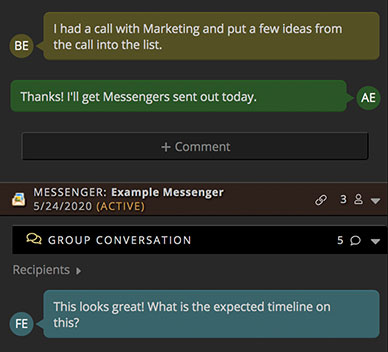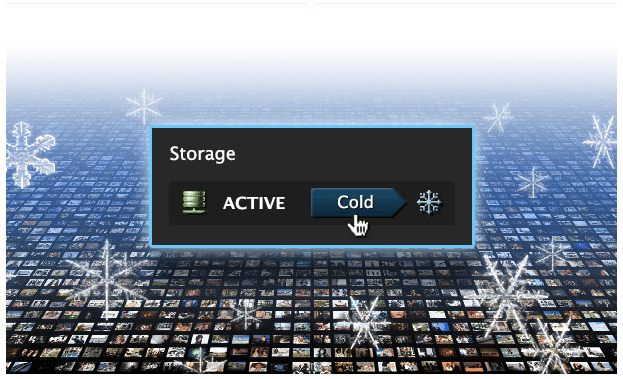Enterprise / Unlimited Enterprise
Enterprise level account subscribers reach their accounts through custom domains, which take the form of examplecompany.dfstudio.com. If you are unsure what this URL is or have lost your login credentials, please contact your account’s DF Studio support representative.
Professional / Personal / EDU
If you are a Professional, Personal, or EDU account subscriber, and access your account through pro.dfstudio.com
Team
If you are a Team account subscriber, and access your account through team.dfstudio.com
Need help logging in? Review this Knowledge Base article about logging in to DF Studio.