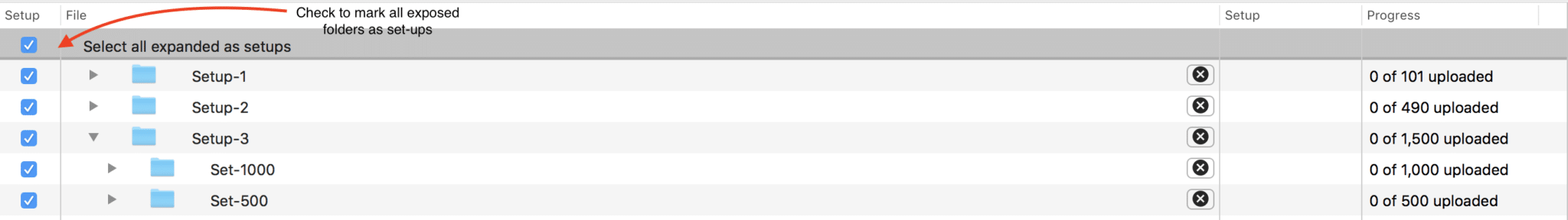We’re excited to release a new version of DFS Speed Link, DF Studio’s standalone upload app. Using DFS Speed Link, you can upload files – and entire folder structures – at extremely high speeds without interrupting your work in DF Studio. It’s our most popular upload option, and it’s about to get even better.
Enhancements in this Update:
In the latest version of DFS Speed Link, you’ll no longer have to click on each individual folder to select it for upload as a setup. Instead, after dragging and dropping a folder or choosing it from your desktop, you’ll be able to select all contained subfolders at once. Simply make sure that all sub-folders you wish to import are exposed and visible in their own rows, and click the checkbox in the new grey header called “Select all expanded as setups.” If you do not wish to import these sub-folders as setups, just collapse the parent folder so that its contents aren’t visible.
This latest update to DFS Speed Link saves valuable time during the uploading and ingestion processes, when every moment matters. It adds up to another way DF Studio makes your days as productive – and creative – as possible.
Bug Fixes:
- Fixed an issue that didn’t bring Users to the uploading window after entering a new Upload Key.
- Fixed crashing that occurred when internet connection was lost during an upload.
- Updated error messages to correctly illustrate the relevant issue.
- Fixed an issue that caused No Access to get a 500 error when authenticating through SpeedLink.
- Enhanced general performance and stability.
To Download or Update DFS Speed Link:
 To download DFS Speed Link, visit our Support page; to update your current version, click on the DFS Speed Link menu on the top right and select “Check for Updates.” This will open a pop up window: click “Install Update” to initiate downloading. Please contact support@dfstudio.com with any questions, or for more information about this update.
To download DFS Speed Link, visit our Support page; to update your current version, click on the DFS Speed Link menu on the top right and select “Check for Updates.” This will open a pop up window: click “Install Update” to initiate downloading. Please contact support@dfstudio.com with any questions, or for more information about this update.